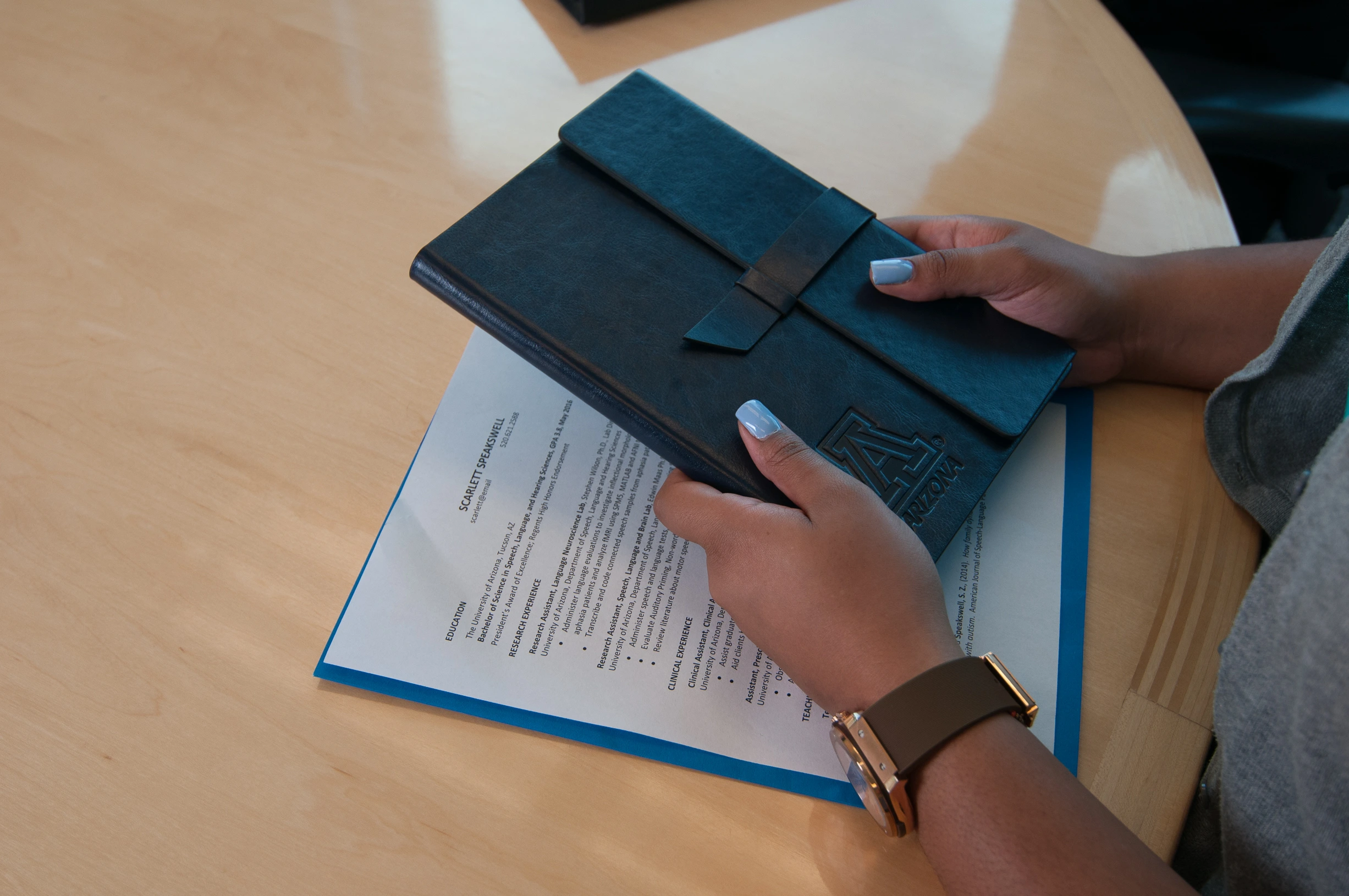
Curriculum Guides
A curriculum guide contains a list of degree requirements and is intended to be used to help you keep track of your degree progress. Degree requirements can change from one year to another, so to find the correct coursework for your degree requirements, please see the curriculum guide for the semester in which you started at the University of Arizona.
Sample Four-Year Plans
A sample four-year plan provides a semester-by-semester breakdown of the recommended sequence of courses. The order in which you take courses depends on your starting math placement, so please select the sample four-year plan that aligns with your math placement and lab science enrollment in the semester in which you started at the University of Arizona.
Advisement Reports
An Advisement Report is an individualized report of your progress towards degree completion. It automatically keeps track of your progress by taking the classes you enroll in each semester and applying them toward the appropriate degree requirement. You can view your advisement report in the UAccess Student Center. It's recommended that you view the PDF version (not the version that shows the percentage completed), as it provides the most accurate representation of your degree progress.
Priority Registration FAQs
Priority registration, the time during which you enroll in your next set of classes, takes place once each semester (typically in November and April). In combination with the above resources, you can use this information to help you plan for and enroll in your next set of courses.
- Check out this general guide on how to prepare for future semesters.
- Review this helpful guide all about priority registration from the Registrar.
- Review your advisement report in your UAccess Student Center, your PSIO four-year plan, and your curriculum guide (found at the top of this page) to better understand what courses you should take next.
- A note about your advisement report: it's recommended that you view the PDF version (not the version that shows the percentage completed), as it provides the most accurate representation of your degree progress.
- Once you have an idea of the classes you need and want to take, add classes to your shopping cart! If you need any guidance navigating UAccess, these class search and registration tutorials should be helpful.
- Please note: adding classes to your shopping cart doesn’t guarantee class availability, so plan to have some backup classes in mind.
- If you would benefit from meeting with your Academic Advisor, you can schedule an appointment in Trellis Advise.
- Be sure to schedule as early as possible and not wait until your registration date to do so!
- Have your course plans, as well as a list of questions ready to go to get the most out of your appointment.
- Please check out the most updated list of PSIO courses being offered.
- PSIO 201 and PSIO 202 don’t have any pre-requisites on them, so you should be able to enroll on your own in your UAccess Student Center.
- To enroll in upper-division (300/400-level) PSIO courses, you must complete the pre-requisites listed for the course, which you can find in your UAccess Student Center.
- Please note: For UAccess to allow you to register for a course, pre-requisite courses must be on your course history. If you’ve taken courses elsewhere that are pre-requisites (e.g. PSIO 201/202 or MATH 122B), you will need to submit your official transcript.
- Some PSIO courses may give you a “department consent” message – don’t panic! If you receive this message when trying to enroll, you can contact our Program Coordinator, Bertha (bertha@arizona.edu), to discuss your enrollment options.
- Be sure to include your full name, your student ID number, the class(es) you’re trying to add, and that you’re a PSIO student.
- When a course fills up and there aren’t any seats available, you can add yourself to a waitlist. If a seat becomes available and you’re next on the waitlist, UAccess can enroll you in the course. If you need any guidance on how to do this, please see this tutorial.
- Please note: not all courses maintain waitlists! If you aren’t seeing the option in your UAccess Student Center, you may need to keep checking back for openings. We recommend using the UAgenda app to help with this!
- If you see department consent on courses offered by other departments, you’ll need to reach out to an Academic Advisor from that department to discuss your options. You can find a directory of Academic Advisors by program through the Advising Resource Center.
- To add Individual Studies courses, you will need to complete this form to request an application. There are multiple steps to complete and turn in the final form, so be sure to start the process as early as possible.
- You will need to submit a new request form and application each semester you wish to receive credit for a course (e.g. for Honors Thesis – PSIO 498H, you will need to submit a form once in the fall semester and again in the spring semester to complete the six units of thesis coursework).
- As long as the work you’re doing is related to the human body in some way, you don’t necessarily need to work with someone from the PSIO Department to be eligible to receive PSIO credit. Many students work with different departments across campus.

